Airtable
31.8K
Part spreadsheet, part database, and entirely flexible, teams use Airtable to organize their work, their way.
Try in your page ! (demo)
paste the url into your Notion page's /embed block.
Quick Tutorial
1. Visit the website and create your Airtable.
2. Click the rounded 'Share' button from the top-right menu.
 3. Click 'Base'
4. Click 'Create a shared link..' -> 'Private read-only link'.
3. Click 'Base'
4. Click 'Create a shared link..' -> 'Private read-only link'.
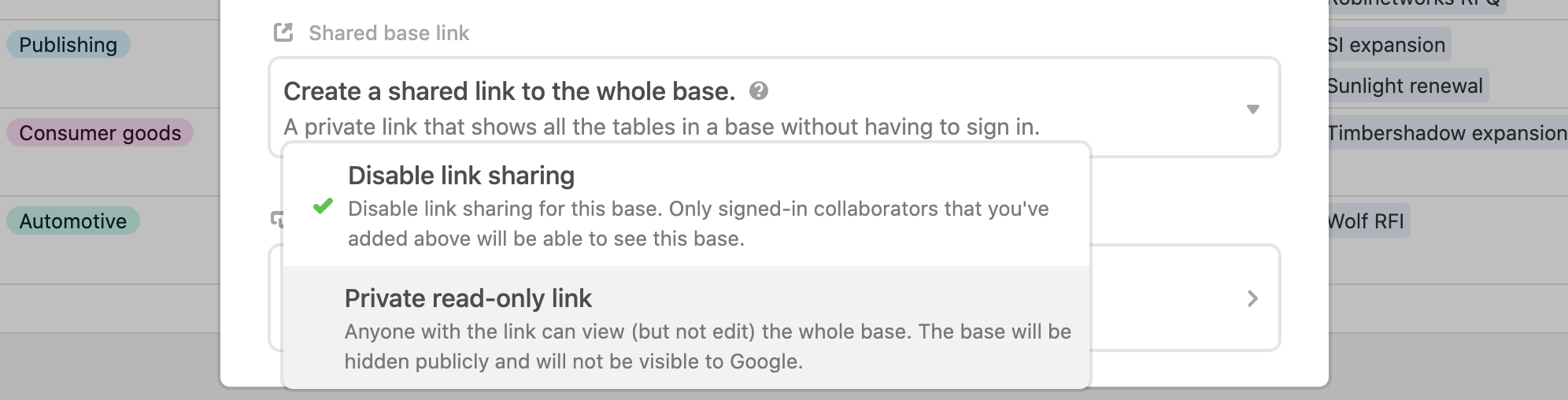 5. Click '<>' icon from your share link.
5. Click '<>' icon from your share link.
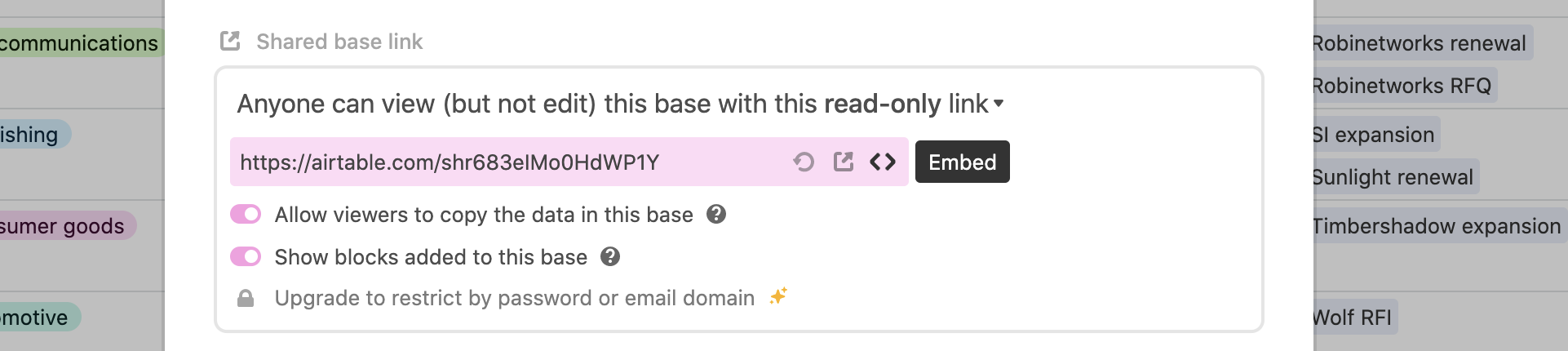 6. Customize your Embed and copy the Embed code.
6. Customize your Embed and copy the Embed code.
 7. Paste the Copied URL into your Notion Embed block.
7. Paste the Copied URL into your Notion Embed block.

 3. Click 'Base'
4. Click 'Create a shared link..' -> 'Private read-only link'.
3. Click 'Base'
4. Click 'Create a shared link..' -> 'Private read-only link'.
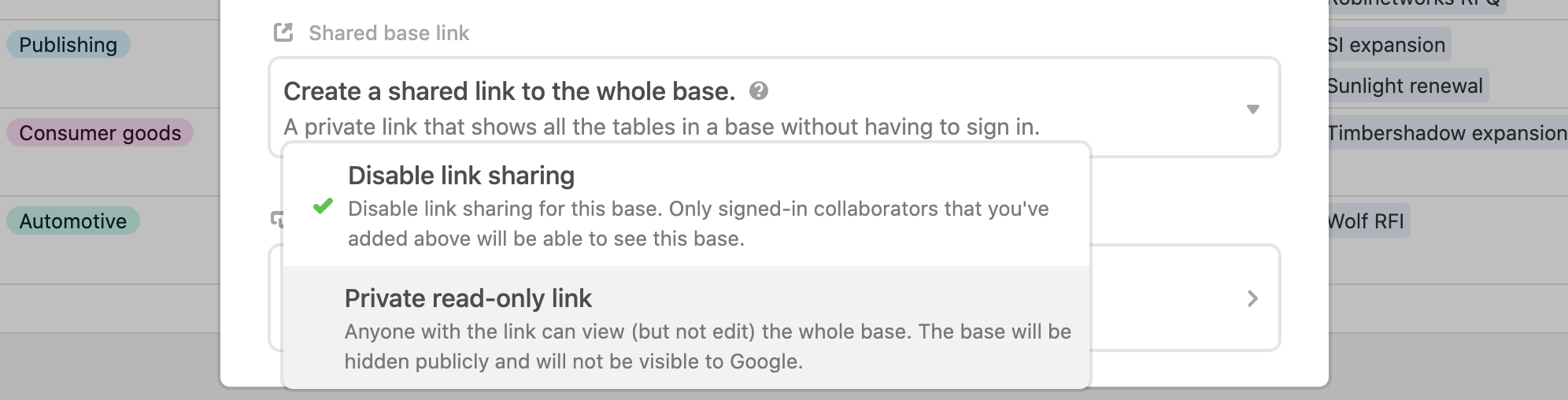 5. Click '<>' icon from your share link.
5. Click '<>' icon from your share link.
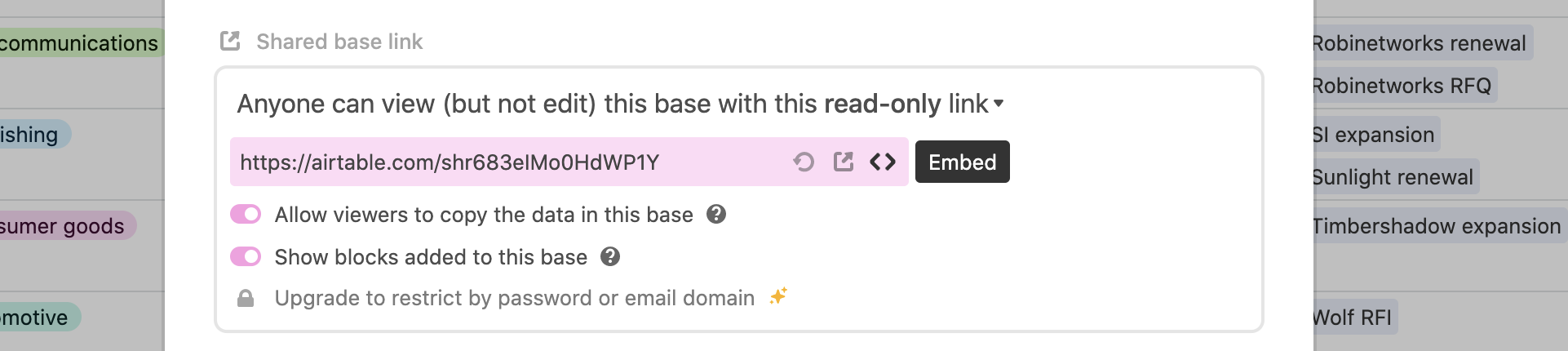 6. Customize your Embed and copy the Embed code.
6. Customize your Embed and copy the Embed code.
 7. Paste the Copied URL into your Notion Embed block.
7. Paste the Copied URL into your Notion Embed block.

no comments yet